Configure ISP Redundancy on a DMVPN Spoke with the VRF-Lite Feature
The VRF is a technology included in the IP network routers that allows multiple instances of a routing table to coexist in a router and work simultaneously. This increases functionality because it allows the network paths to be segmented without the use of multiple devices.
The use of dual ISPs for redundancy has become a common practice. Administrators use two ISP links; one acts as a primary connection and the other acts as a backup connection.
The same concept can be implemented for DMVPN redundancy on a spoke with the use of dual ISPs. The objective of this document is to demonstrate how VRF-Lite can be used in order to segregate the routing table when a spoke has dual ISPs. Dynamic routing is used in order to provide path redundancy for the traffic that traverses the DMVPN tunnel. The configuration examples that are described in this document use this configuration schema:

With the VRF-Lite feature, multiple VPN routing/forwarding instances can be supported on the DMVPN spoke. The VRF-Lite feature forces the traffic from multiple Multipoint Generic Routing Encapsulation (mGRE) tunnel interfaces to use their respective VRF routing tables. For example, if the primary ISP terminates in the ISP1 VRF and the secondary ISP terminates in the ISP2 VRF, the traffic that is generated in the ISP2 VRF uses the ISP2 VRF routing table, while the traffic that is generated in the ISP1 VRF uses the ISP1 VRF routing table.
An advantage that comes with the use of a front door VRF (fVRF) is primarily to carve out a separate routing table from the global routing table (where tunnel interfaces exist). The advantage with the use of an inside VRF (iVRF) is to define a private space in order to hold the DMVPN and private network information. Both of these configurations provide extra security from attacks on the router from the Internet, where the routing information is separated.
These VRF configurations can be used on both the DMVPN hub and spoke. This gives great advantage over a scenario in which both of the ISPs terminate in the global routing table.
If both of the ISPs terminate in the global VRF, they share the same routing table and both of the mGRE interfaces rely on the global routing information. In this case, if the primary ISP fails, the primary ISP interface might not go down if the failure point is in the backbone network of ISPs and not directly connected. This results in a scenario where both of the mGRE tunnel interfaces still use the default route that points to the primary ISP, which causes the DMVPN redundancy to fail.
Though there are some workarounds that use IP Service Level Agreements (IP SLA) or Embedded Event Manager (EEM) scripts in order to address this issue without VRF-Lite, they might not always be the best choice.
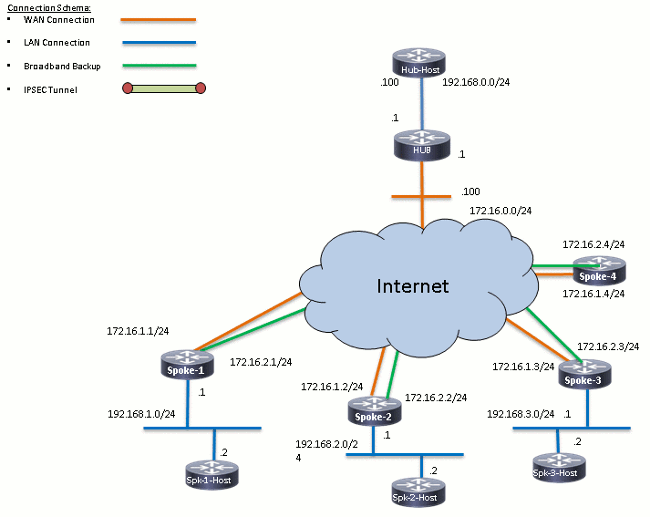
Deployment Methods
This section provides brief overviews of split tunneling and spoke-to-spoke tunnels.
Split Tunneling
When specific subnets or summarized routes are learned via an mGRE interface, then it is called split tunneling. If the default route is learned via an mGRE interface, then it is called tunnel-all.
The configuration example that is provided in this document is based on split tunneling.
Spoke-to-Spoke Tunnels
The configuration example that is provided in this document is a good design for the tunnel-all deployment method (the default route is learned via the mGRE interface).
The use of two fVRFs segregates the routing tables and ensures that the post-GRE encapsulated packets are forwarded to the respective fVRF, which helps to ensure that the spoke-to-spoke tunnel comes up with an active ISP.
Configure
This section describes how to configure ISP redundancy on a DMVPN spoke via the VRF-Lite feature.
Note: Use the Command Lookup Tool (registered customers only) in order to obtain more information on the commands used in this section.
Network Diagram
This is the topology that is used for the examples within this document:
Hub Configuration
Here are some notes about the relevant configuration on the hub:
-
In order to set Tunnel0 as the primary interface in this configuration example, the delay parameter has been changed, which allows the routes that are learned from Tunnel0 to become more preferred.
-
The shared keyword is used with tunnel protection and a unique tunnel key is added on all of the mGRE interfaces because they use the same tunnel source <interface>. Otherwise, the inbound Generic Routing Encapsulation (GRE) tunnel packets might be punted to the incorrect tunnel interface after decryption.
-
A route summarization is performed in order to ensure that all of the spokes learn the default route via the mGRE tunnels (tunnel-all).
Note: Only the relevant sections of the configuration are included in this example.
version 15.4
service timestamps debug datetime msec
service timestamps log datetime msec
no service password-encryption
!
hostname HUB1
!
crypto isakmp policy 1
encr aes 256
hash sha256
authentication pre-share
group 24
crypto isakmp key cisco123 address 0.0.0.0
!
crypto ipsec transform-set transform-dmvpn esp-aes 256 esp-sha256-hmac
mode transport
!
crypto ipsec profile profile-dmvpn
set transform-set transform-dmvpn
!
interface Loopback0
description LAN
ip address 192.168.0.1 255.255.255.0
!
interface Tunnel0
bandwidth 1000
ip address 10.0.0.1 255.255.255.0
no ip redirects
ip mtu 1400
no ip split-horizon eigrp 1
ip nhrp map multicast dynamic
ip nhrp network-id 100000
ip nhrp holdtime 600
ip nhrp redirect
ip summary-address eigrp 1 0.0.0.0 0.0.0.0
ip tcp adjust-mss 1360
delay 1000
tunnel source Ethernet0/0
tunnel mode gre multipoint
tunnel key 100000
tunnel protection ipsec profile profile-dmvpn shared
!
interface Tunnel1
bandwidth 1000
ip address 10.0.1.1 255.255.255.0
no ip redirects
ip mtu 1400
no ip split-horizon eigrp 1
ip nhrp map multicast dynamic
ip nhrp network-id 100001
ip nhrp holdtime 600
ip nhrp redirect
ip summary-address eigrp 1 0.0.0.0 0.0.0.0
ip tcp adjust-mss 1360
delay 1500
tunnel source Ethernet0/0
tunnel mode gre multipoint
tunnel key 100001
tunnel protection ipsec profile profile-dmvpn shared
!
router eigrp 1
network 10.0.0.0 0.0.0.255
network 10.0.1.0 0.0.0.255
network 192.168.0.0 0.0.255.255
!
ip route 0.0.0.0 0.0.0.0 172.16.0.100
!
end
Spoke Configuration
Here are some notes about the relevant configuration on the spoke:
-
For spoke redundancy, Tunnel0 and Tunnel1 have Ethernet0/0 and Ethernet0/1 as the tunnel source interfaces, respectively. Ethernet0/0 is connected to the primary ISP and Ethernet0/1 is connected to secondary ISP.
-
In order to segregate the ISPs, the VRF feature is used. The primary ISP uses the ISP1 VRF. For the secondary ISP, a VRF named ISP2 is configured.
-
The tunnel vrf ISP1 and tunnel vrf ISP2 are configured on interfaces Tunnel0 and Tunnel1, respectively, in order to indicate that the forwarding lookup for the post-GRE encapsulated packet is performed in either VRF ISP1 or ISP2.
-
In order to set Tunnel0 as the primary interface in this configuration example, the delay parameter has been changed, which allows the routes that are learned from Tunnel0 to become more preferred.
Note: Only the relevant sections of the configuration are included in this example.
version 15.4
service timestamps debugdatetime msec
service timestamps logdatetime msec
no service password-encryption
!
hostname SPOKE1
!
vrf definition ISP1
rd 1:1
!
address-family ipv4
exit-address-family
!
vrf definition ISP2
rd 2:2
!
address-family ipv4
exit-address-family
!
crypto keyring ISP2vrf ISP2
pre-shared-key address 0.0.0.0 0.0.0.0 key cisco123
crypto keyring ISP1 vrf ISP1
pre-shared-key address 0.0.0.0 0.0.0.0 key cisco123
!
crypto isakmp policy 1
encr aes 256
hash sha256
authentication pre-share
group 24
crypto isakmp keepalive 10 periodic
!
crypto ipsec transform-set transform-dmvpn esp-aes 256 esp-sha256-hmac
mode transport
!
!
crypto ipsec profile profile-dmvpn
set transform-set transform-dmvpn
!
interface Loopback10
ip address 192.168.1.1 255.255.255.0
!
interface Tunnel0
description Primary mGRE interface source as Primary ISP
bandwidth 1000
ip address 10.0.0.10 255.255.255.0
no ip redirects
ip mtu 1400
ip nhrp network-id 100000
ip nhrp holdtime 600
ip nhrp nhs 10.0.0.1 nbma 172.16.0.1 multicast
ip nhrp shortcut
ip tcp adjust-mss 1360
delay 1000
tunnel source Ethernet0/0
tunnel mode gre multipoint
tunnel key 100000
tunnel vrf ISP1
tunnel protection ipsec profile profile-dmvpn
!
interface Tunnel1
description Secondary mGRE interface source as Secondary ISP
bandwidth 1000
ip address 10.0.1.10 255.255.255.0
no ip redirects
ip mtu 1400
ip nhrp network-id 100001
ip nhrp holdtime 360
ip nhrp nhs 10.0.1.1 nbma 172.16.0.1 multicast
ip nhrp shortcut
ip tcp adjust-mss 1360
delay 1500
tunnel source Ethernet0/1
tunnel mode gre multipoint
tunnel key 100001
tunnel vrf ISP2
tunnel protection ipsec profile profile-dmvpn
!
interface Ethernet0/0
description Primary ISP
vrf forwarding ISP1
ip address 172.16.1.1 255.255.255.0
!
interface Ethernet0/1
description Seconday ISP
vrf forwarding ISP2
ip address 172.16.2.1 255.255.255.0
!
router eigrp 1
network 10.0.0.0 0.0.0.255
network 10.0.1.0 0.0.0.255
network 192.168.0.0 0.0.255.255
!
ip route vrf ISP1 0.0.0.0 0.0.0.0 172.16.1.254
ip route vrf ISP2 0.0.0.0 0.0.0.0 172.16.2.254
!
logging dmvpn
!
end
Verify
Use the information that is described in this section in order to verify that your configuration works properly.
Primary and Secondary ISPs Active
In this verification scenario, both the primary and secondary ISPs are active. Here are some additional notes about this scenario:
-
Phase 1 and phase 2 for both of the mGRE interfaces are up.
-
Both of the tunnels come up, but the routes via Tunnel0 (sourced via the primary ISP) are preferred.
Here are the relevant show commands that you can use in order to verify your configuration in this scenario:
SPOKE1#show ip route
<snip>
Gateway of last resort is 10.0.0.1 to network 0.0.0.0
D* 0.0.0.0/0 [90/2944000] via 10.0.0.1, 1w0d, Tunnel0
!--- This is the default route for all of the spoke and hub LAN segments.
10.0.0.0/8 is variably subnetted, 4 subnets, 2 masks
C 10.0.0.0/24 is directly connected, Tunnel0
L 10.0.0.10/32 is directly connected, Tunnel0
C 10.0.1.0/24 is directly connected, Tunnel1
L 10.0.1.10/32 is directly connected, Tunnel1
192.168.1.0/24 is variably subnetted, 2 subnets, 2 masks
C 192.168.1.0/24 is directly connected, Loopback10
L 192.168.1.1/32 is directly connected, Loopback10
SPOKE1#showip route vrf ISP1
Routing Table: ISP1
<snip>
Gateway of last resort is 172.16.1.254 to network 0.0.0.0
S* 0.0.0.0/0 [1/0] via 172.16.1.254
172.16.0.0/16 is variably subnetted, 2 subnets, 2 masks
C 172.16.1.0/24 is directly connected, Ethernet0/0
L 172.16.1.1/32 is directly connected, Ethernet0/0
SPOKE1#showip route vrf ISP2
Routing Table: ISP2
<snip>
Gateway of last resort is 172.16.2.254 to network 0.0.0.0
S* 0.0.0.0/0 [1/0] via 172.16.2.254
172.16.0.0/16 is variably subnetted, 2 subnets, 2 masks
C 172.16.2.0/24 is directly connected, Ethernet0/1
L 172.16.2.1/32 is directly connected, Ethernet0/1
SPOKE1#show crypto session
Crypto session current status
Interface: Tunnel0
Session status: UP-ACTIVE
Peer: 172.16.0.1 port 500
Session ID: 0
IKEv1 SA: local 172.16.1.1/500 remote 172.16.0.1/500 Active
!--- Tunnel0 is Active and the routes are preferred via Tunnel0.
IPSEC FLOW: permit 47host 172.16.1.1 host 172.16.0.1
Active SAs: 2, origin: crypto map
Interface: Tunnel1
Session status: UP-ACTIVE
Peer: 172.16.0.1 port 500
Session ID: 0
IKEv1 SA: local 172.16.2.1/500 remote 172.16.0.1/500 Active
!--- Tunnel0 is Active and the routes are preferred via Tunnel0.
IPSEC FLOW: permit 47host 172.16.2.1 host 172.16.0.1
Active SAs: 2, origin: crypto map
Primary ISP Down/Secondary ISP Active
In this scenario, the EIGRP Hold timers expire for the neighborship through Tunnel0 when the ISP1 link goes down, and the routes to the hub and the other spokes now point to Tunnel1 (sourced with Ethernet0/1).
Here are the relevant show commands that you can use in order to verify your configuration in this scenario:
*Sep 2 14:07:33.374: %DUAL-5-NBRCHANGE: EIGRP-IPv4 1: Neighbor 10.0.0.1 (Tunnel0)
is down: holding time expired
SPOKE1#show ip route
<snip>
Gateway of last resort is 10.0.1.1 to network 0.0.0.0
D* 0.0.0.0/0 [90/3072000] via 10.0.1.1, 00:00:20, Tunnel1
!--- This is the default route for all of the spoke and hub LAN segments.
10.0.0.0/8 is variably subnetted, 4 subnets, 2 masks
C 10.0.0.0/24 is directly connected, Tunnel0
L 10.0.0.10/32 is directly connected, Tunnel0
C 10.0.1.0/24 is directly connected, Tunnel1
L 10.0.1.10/32 is directly connected, Tunnel1
192.168.1.0/24 is variably subnetted, 2 subnets, 2 masks
C 192.168.1.0/24 is directly connected, Loopback10
L 192.168.1.1/32 is directly connected, Loopback10
SPOKE1#showip route vrf ISP1
Routing Table: ISP1
<snip>
Gateway of last resort is 172.16.1.254 to network 0.0.0.0
S* 0.0.0.0/0 [1/0] via 172.16.1.254
172.16.0.0/16 is variably subnetted, 2 subnets, 2 masks
C 172.16.1.0/24 is directly connected, Ethernet0/0
L 172.16.1.1/32 is directly connected, Ethernet0/0
SPOKE1#showip route vrf ISP2
Routing Table: ISP2
<snip>
Gateway of last resort is 172.16.2.254 to network 0.0.0.0
S* 0.0.0.0/0 [1/0] via 172.16.2.254
172.16.0.0/16 is variably subnetted, 2 subnets, 2 masks
C 172.16.2.0/24 is directly connected, Ethernet0/1
L 172.16.2.1/32 is directly connected, Ethernet0/1
SPOKE1#show crypto session
Crypto session current status
Interface: Tunnel0
Session status: DOWN
Peer: 172.16.0.1 port 500
IPSEC FLOW: permit 47host 172.16.1.1 host 172.16.0.1
!--- Tunnel0 is Inactive and the routes are preferred via Tunnel1.
Active SAs: 0, origin: crypto map
Interface: Tunnel1
Session status: UP-ACTIVE
Peer: 172.16.0.1 port 500
Session ID: 0
IKEv1 SA: local 172.16.2.1/500 remote 172.16.0.1/500 Active
!--- Tunnel0 is Inactive and the routes are preferred via Tunnel1.
IPSEC FLOW: permit 47host 172.16.2.1 host 172.16.0.1
Active SAs: 2, origin: crypto map
Interface: Tunnel0
Session status: DOWN-NEGOTIATING
Peer: 172.16.0.1 port 500
Session ID: 0
IKEv1 SA: local 172.16.1.1/500 remote 172.16.0.1/500 Inactive
!--- Tunnel0 is Inactive and the routes are preferred via Tunnel1.
Session ID: 0
IKEv1 SA: local 172.16.1.1/500 remote 172.16.0.1/500 Inactive
Primary ISP Link Restoration
When the connectivity through the primary ISP is restored, the Tunnel0 crypto session becomes active, and the routes that are learned via the Tunnel0 interface are preferred.
Here is an example:
*Sep 2 14:15:59.128: %DUAL-5-NBRCHANGE: EIGRP-IPv4 1: Neighbor 10.0.0.1 (Tunnel0)
is up: new adjacency
SPOKE1#show ip route
<snip>
Gateway of last resort is 10.0.0.1 to network 0.0.0.0
D* 0.0.0.0/0 [90/2944000] via 10.0.0.1, 00:00:45, Tunnel0
!--- This is the default route for all of the spoke and hub LAN segments.
10.0.0.0/8 is variably subnetted, 4 subnets, 2 masks
C 10.0.0.0/24 is directly connected, Tunnel0
L 10.0.0.10/32 is directly connected, Tunnel0
C 10.0.1.0/24 is directly connected, Tunnel1
L 10.0.1.10/32 is directly connected, Tunnel1
192.168.1.0/24 is variably subnetted, 2 subnets, 2 masks
C 192.168.1.0/24 is directly connected, Loopback10
L 192.168.1.1/32 is directly connected, Loopback10
SPOKE1#show crypto session
Crypto session current status
Interface: Tunnel0
Session status: UP-ACTIVE
Peer: 172.16.0.1 port 500
Session ID: 0
IKEv1 SA: local 172.16.1.1/500 remote 172.16.0.1/500 Active
!--- Tunnel0 is Active and the routes are preferred via Tunnel0.
IPSEC FLOW: permit 47host 172.16.1.1 host 172.16.0.1
Active SAs: 2, origin: crypto map
Interface: Tunnel1
Session status: UP-ACTIVE
Peer: 172.16.0.1 port 500
Session ID: 0
IKEv1 SA: local 172.16.2.1/500 remote 172.16.0.1/500 Active
!--- Tunnel0 is Active and the routes are preferred via Tunnel0.
IPSEC FLOW: permit 47host 172.16.2.1 host 172.16.0.1
Active SAs: 2, origin: crypto map
Troubleshoot
In order to troubleshoot your configuration, enable debug ip eigrp and logging dmvpn.
Here is an example:
################## Tunnel0 Failed and Tunnel1 routes installed ####################
*Sep 2 14:07:33.374: %DUAL-5-NBRCHANGE: EIGRP-IPv4 1: Neighbor 10.0.0.1 (Tunnel0)
is down: holding time expired
*Sep 2 14:07:33.374: EIGRP-IPv4(1): table(default): route installed for 0.0.0.0/0
(90/3072000) origin(10.0.1.1)
*Sep 2 14:07:33.391: EIGRP-IPv4(1): table(default): 0.0.0.0/0 - do advertise
out Tunnel1
*Sep 2 14:07:33.399: EIGRP-IPv4(1): table(default): 0.0.0.0/0 - do advertise
out Tunnel1
*Sep 2 14:07:36.686: %DMVPN-5-CRYPTO_SS: Tunnel0: local address : 172.16.1.1 remote
address : 172.16.0.1 socket is DOWN
*Sep 2 14:07:36.686: %DMVPN-5-NHRP_NHS_DOWN: Tunnel0: Next Hop Server : (Tunnel:
10.0.0.1 NBMA: 172.16.0.1 ) for (Tunnel: 10.0.0.10 NBMA: 172.16.1.1) is DOWN, Reason:
External(NHRP: no error)
################## Tunnel0 came up and routes via Tunnel0 installed #################
*Sep 2 14:15:55.120: %DMVPN-5-CRYPTO_SS: Tunnel0: local address : 172.16.1.1 remote
address : 172.16.0.1 socket is UP
*Sep 2 14:15:56.109: %DMVPN-5-NHRP_NHS_UP: Tunnel0: Next Hop Server : (Tunnel:
10.0.0.1 NBMA: 172.16.0.1) for (Tunnel: 10.0.0.10 NBMA: 172.16.1.1) is UP
*Sep 2 14:15:59.128: %DUAL-5-NBRCHANGE: EIGRP-IPv4 1: Neighbor 10.0.0.1 (Tunnel0)
is up: new adjacency
*Sep 2 14:16:01.197: EIGRP-IPv4(1): table(default): route installed for 0.0.0.0/0
(90/3072000) origin(10.0.1.1)
*Sep 2 14:16:01.197: EIGRP-IPv4(1): table(default): route installed for 0.0.0.0/0
(90/2944000) origin(10.0.0.1)
*Sep 2 14:16:01.214: EIGRP-IPv4(1): table(default): 0.0.0.0/0 - do advertise
out Tunnel0
*Sep 2 14:16:01.214: EIGRP-IPv4(1): table(default): 0.0.0.0/0 - do advertise
out Tunnel1